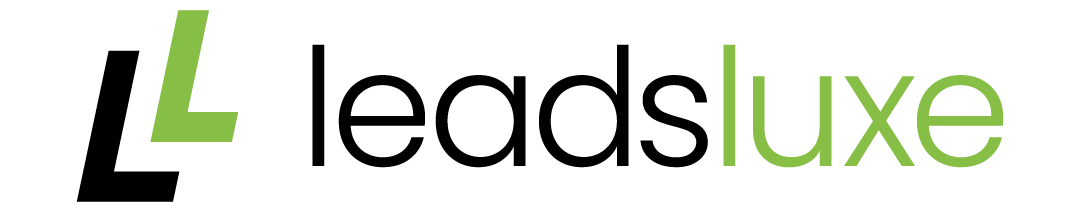Last updated on December 7th, 2025 at 12:20 pm
Already, you are spending 15 hours a week on admin work that makes you zero dollars.
You’re staring at blank screens trying to write social media posts. You’re manually scheduling calls like it’s 1997.
And meanwhile, coaches who figured this stuff out six months ago are already booking out their calendars while you’re still drowning in busywork.
That ends today.
The question isn’t “Should I use AI?” anymore.
The question is: “Which free AI tools for coaches actually move the needle?”
Because here’s the thing—most coaches are either completely ignoring AI (and getting left behind) or they’re paying $200/month for tools they don’t need when free versions would do the job.
This isn’t about being tech-savvy.
This is about buying back your time so you can do what you’re actually good at: coaching.
And if you think AI is going to replace you, you’re missing the point entirely.
AI handles the busywork.
You handle the breakthroughs.
TL;DR: Your Fast Track to Free AI Tools for Coaches That Actually Work
Here’s what matters: You need five things to build a profitable online coaching business—content creation, client management, scheduling, video calls, and task organization. The seven free tools below handle all of it without costing you a dime.
The no-BS breakdown:
- ChatGPT (free version): Write anything—emails, posts, programs, sales pages. 10x faster than doing it yourself.
- Notion AI (20 free responses): Build your entire business hub. Client notes, program templates, everything organized in one place.
- Calendly (free plan): Stop the “when works for you?” email chains. Automated scheduling that just works.
- Zoom (free 40-minute calls): Discovery calls and one-on-ones without paying a cent.
- Trello (free version): Visual task management that keeps you on track when you have 47 things happening at once.
- HubSpot (free CRM): Track every lead without a spreadsheet nightmare. Know exactly where each prospect stands.
- Copy.ai (2,000 free words/month): Quick social media content when you need it five minutes ago.
Install all seven today. Start with ChatGPT for content and Calendly for scheduling. You’ll save 10+ hours this week. Time saved = money earned.
1. ChatGPT (Free Plan) — Your 24/7 Content Creation Machine
Let’s start with the obvious one because it’s obvious for a reason.
ChatGPT’s free version is absurdly powerful.
I’m talking about an AI assistant that can write your email sequences, create coaching frameworks, draft social media content, and answer client questions faster than you can type them out yourself.
What you actually get for free:
- GPT-4o mini model (which is honestly good enough for 90% of coaching tasks)
- Unlimited messages
- Text generation, brainstorming, content creation
- Basic data analysis
Real-world coaching use cases:
- Write your weekly newsletter in 10 minutes instead of 2 hours
- Generate social media posts for the entire week on Sunday
- Create client onboarding email sequences
- Draft sales page copy for your signature program
- Develop coaching frameworks and workshop outlines
- Answer common client questions with detailed responses
The trick?
Good prompts.
Don’t just say “write me a post.”
Say “Write an Instagram post for business coaches about overcoming imposter syndrome. Use a personal story format. Keep it under 150 words. End with a question.”
Time saved: 10-15 hours per week on content creation alone.
The catch: It doesn’t have access to real-time data unless you’re using the paid version. But for creating content? You don’t need that anyway.
Pain point it solves: The “I don’t know what to say” blank-screen paralysis that kills your content calendar.
2. Notion AI (20 Free Responses
Notion is where successful coaches live.
And Notion AI is like having a business manager who never sleeps.
Here’s what most coaches get wrong: they think they need a dozen different tools.
You don’t.
You need ONE place where everything lives—client notes, program content, content calendar, sales pipeline, SOPs, everything.
What the free trial includes:
- 20 AI-powered responses (one-time trial)
- Unlimited workspace pages and databases
- Basic collaboration features
- Template library access
How coaches actually use this:
- Build your entire client management system
- Create and organize course content and coaching programs
- Store session notes with AI-generated summaries
- Design client onboarding workflows
- Manage your content calendar
- Track leads and follow-ups
Think of it this way: Notion is your business brain. Everything you need is in one searchable place instead of scattered across Google Docs, random notebooks, and that one Excel file you can’t find.
Pro tip: Use those 20 AI responses strategically. Don’t waste them on “make this sound better.” Use them to build your core systems—client onboarding template, discovery call notes template, program outline framework.
Time saved: 5-8 hours per week on organization and client management.
The reality check: After 20 responses, you’ll need to pay for more AI features. But the core Notion platform remains free forever with unlimited pages. The organizational system alone is worth it.
3. Calendly (Free Plan)
If you’re still doing the “What times work for you?” back-and-forth, you’re literally throwing money away.
Calendly’s free plan automates your entire scheduling process. Someone wants a discovery call?
They pick a time.
It goes on your calendar.
Confirmation email sent.
Reminder sent.
Done.
Free plan includes:
- One calendar connection
- Unlimited meeting types (discovery calls, coaching sessions, coffee chats)
- Email notifications and reminders
- Basic integrations with Zoom and Google Meet
What this means for your coaching business:
- Discovery calls book themselves while you sleep
- No more double-bookings or timezone confusion
- Professional appearance that builds trust
- Instant calendar availability on your website
The best part? It makes you look like you have your life together even when you’re in your pajamas drinking coffee at 2pm.
Time saved: 3-5 hours per week on scheduling coordination.
What it solves: The professionalism gap. Free Calendly makes you look like a $10K/month coach even if you’re just getting started.
4. Zoom (Free 40-Minute Meetings)
Everyone knows Zoom.
But here’s what life coaches and business coaches miss: the free version is enough for most one-on-one coaching calls.
Free plan gives you:
- Unlimited one-on-one meetings (no time limit)
- 40-minute group meetings
- Screen sharing
- Basic recording (with limitations)
- Waiting room feature
Perfect for:
- Discovery calls (these should never be over 40 minutes anyway)
- Individual coaching sessions
- Quick client check-ins
- Free workshop previews or masterclasses (with the 40-minute limit keeping you concise)
Look, if you’re running 90-minute group calls weekly, you need the paid version. But for most coaches starting out? The free plan handles 100% of your initial client meetings.
The smart play: Use Zoom free for discovery calls and one-on-ones. If you need longer group sessions, that’s when you upgrade. Let revenue determine your tools, not the other way around.
Time saved: It’s not about time—it’s about removing the barrier to getting paid. No tool cost means you can start taking clients today.
5. Trello (Free Plan) (Visual Task Management That Actually Makes Sense)
Project management sounds boring until you realize it’s the difference between hitting your goals and constantly feeling behind.
Trello’s free version uses boards and cards to visually organize everything you’re working on. It’s stupid simple, which is why it works.
Free plan includes:
- Unlimited cards and lists
- 10 boards per workspace
- Unlimited activity log
- Mobile app access
- Basic automation (1 automation per board)
How coaches use it:
- Content calendar (plan your social posts, blog posts, videos)
- Client pipeline (track prospects from lead to paying client)
- Program development (map out your course modules)
- Weekly task management (what needs to get done this week)
- Launch planning (organize webinar or program launches)
Create one board called “Content Factory.” Make lists for Ideas, In Progress, Scheduled, and Published. Move cards through the stages. Never wonder “what should I post today?” again.
Time saved: 4-6 hours per week on the mental load of remembering what you need to do.
What it actually solves: Decision fatigue. When your tasks are visual and organized, you just execute instead of spending 30 minutes figuring out what to work on.
Budget-friendly win: The free version is genuinely enough for solo coaches. ClickUp offers more features free, but Trello’s simplicity means you’ll actually use it.
6. HubSpot (Free CRM)
Here’s the truth bomb: if you’re not tracking your leads systematically, you’re losing money.
A CRM (client relationship management system) sounds corporate and boring.
But HubSpot’s free version is basically a simple system that remembers everyone who’s interested in working with you so you don’t have to.
Free CRM includes:
- Unlimited users and contacts
- Email tracking
- Contact and deal management
- Basic email marketing (up to 2,000 emails/month)
- Live chat and chatbot builder
- Meeting scheduler
Real coaching applications:
- Tag leads based on how you met them (Instagram DM, webinar, referral)
- Set reminders to follow up with prospects
- Track discovery call outcomes
- Send nurture emails to people not ready yet
- See your entire sales pipeline in one view
Think about it: someone reaches out interested in your coaching. Two weeks later, you forgot to follow up.
They hired someone else.
That’s a $3,000-$5,000 mistake you just made by not having a system.
Time saved: 2-3 hours per week on lead follow-up and tracking.
The psychological win: You’ll finally stop worrying about “did I follow up with that person?” because the system reminds you.
Alternative consideration: CoachAccountable is coaching-specific software, but HubSpot’s free CRM is more robust for client management and actually scales with your business.
7. Copy.ai (2,000 Free Words Per Month)
Sometimes you just need something written RIGHT NOW.
That’s where Copy.ai comes in.
While ChatGPT is your main content engine, Copy.ai’s free plan specializes in quick marketing copy and social media content with pre-built templates that save you thinking time.
Free plan offers:
- 2,000 words per month
- 90+ copywriting templates
- Social media post generator
- Email subject lines and body copy
- Blog post intros and outlines
Best use cases for coaches:
- Instagram captions when you’re posting in real-time
- Email subject lines for your newsletter
- Facebook post variations
- Quick landing page headlines
- LinkedIn post ideas
This isn’t your daily driver. This is your “I need to post something in 5 minutes” emergency tool.
Time saved: 1-2 hours per month on urgent content needs.
The strategic play: Use ChatGPT for longer, strategic content. Use Copy.ai when you need something quick and don’t want to craft the perfect prompt.
Jasper AI comparison: Jasper is more powerful but costs money immediately. Start with Copy.ai’s free words. Upgrade when you’re making enough that the ROI makes sense.
Read also; How to Use AI to Automate Your Freelance Work
Making It All Work Together: Your 30-Minute Implementation Plan
Here’s how to actually DO this instead of just reading about it:
Week 1 (30 minutes total):
- Create free ChatGPT account (5 minutes)
- Set up Calendly with your availability (10 minutes)
- Make a Notion account and create your first client tracker (15 minutes)
Week 2 (30 minutes):
- Connect Zoom free account to Calendly (5 minutes)
- Set up a Trello board for your content calendar (15 minutes)
- Create HubSpot free CRM account (10 minutes)
Week 3 (30 minutes):
- Use ChatGPT to write 7 social posts for next week (15 minutes)
- Add those posts to your Trello content board (5 minutes)
- Grab Copy.ai account for backup content needs (10 minutes)
Ongoing (daily habit):
- Spend 10 minutes in ChatGPT creating that day’s content
- Check Calendly for new bookings
- Update Notion with client notes after sessions
- Move Trello cards as you complete tasks
The Real Questions You’re Probably Asking
“Will these free AI tools actually work or is this just hype?”
Look at it this way: ChatGPT free creates content faster than hiring a $50/hour copywriter. Calendly free books more discovery calls than hoping people email you back. Notion free organizes better than $30/month alternatives. These aren’t “good enough”—they’re legitimately powerful.
“How long until I need to upgrade to paid versions?”
Honest answer: When you’re making $3K-5K per month consistently. Until then, these free tools handle everything. ChatGPT free is unlimited. Calendly works until you need team scheduling. Zoom free covers discovery calls forever. Don’t spend money on tools before you’re making money from clients.
“I’m not tech-savvy. Is this too complicated?”
If you can send an email, you can use these AI productivity tools for coaches. They’re designed for normal humans, not engineers. Start with just ChatGPT and Calendly this week. Add one more tool next week. You don’t need to master everything at once.
“What about privacy with AI tools for client management?”
Fair question. Don’t put sensitive client information into free AI tools. Use them for content creation, scheduling, and general organization. Keep detailed session notes in Notion (which is secure) not in ChatGPT. Use common sense.
“Which tool should I start with RIGHT NOW?”
ChatGPT. Create an account today. Write this week’s email newsletter. Create 7 social posts. Draft your discovery call follow-up template. Spend one hour. You’ll immediately understand why this changes everything.
Free AI Tools for Coaches Doesn’t Mean Cheap
These seven free AI tools for coaches—ChatGPT, Notion AI, Calendly, Zoom, Trello, HubSpot, and Copy.ai—handle everything from content creation to client management without touching your bank account.
The coaches winning in 2025 aren’t the ones with the fanciest tools. They’re the ones who systemized their business using smart automation so they spend time coaching, not doing admin work.
You don’t need AI to replace you. You need AI to free you up to do the high-value work only you can do—the actual coaching, the strategy, the transformational conversations.
Your action step for today: Go sign up for ChatGPT free and write your next three social media posts. That’s it. Start there. Everything else builds from that one decision to stop manually creating every piece of content from scratch.
The best AI coaching software isn’t always the most expensive.
Sometimes it’s free and sitting in front of you, waiting for you to just use it.
Stop overthinking.
Start implementing.
These AI marketing tools for coaches exist to help you scale without burning out.
Use them.
Related posts:
- How to Start and Monetize AI Newsletter (Step-by-Step)
- How to Make Money Managing AI Tools for Small Businesses
- How to Turn AI Prompts Into Digital Downloads (And Sell To Make Profits)
- How to Use AI to Create Engaging Newsletters (Ideas + Tools)
- How to Build a Prompt Store and Sell Digital AI Assets
- 10 AI Side Hustles You Can Start With Zero Coding Skills
- How to Create a Virtual Assistant with ChatGPT for Free
- How to Make Money Offering AI Blog Post Editing Services