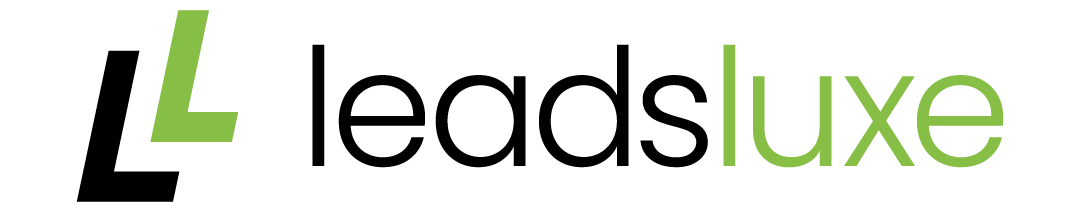Last updated on December 13th, 2025 at 10:43 am
Here you are, drowning in admin work. Proposals, emails, invoices, project management—the stuff that doesn’t make you money but eats your day alive.
Meanwhile, your competitors are closing deals while you’re still formatting spreadsheets.
Here’s the truth: freelancers who automate freelance work with AI are making 3x more money in the same hours.
Not because they’re smarter. Because they stopped doing $10/hour work when they could be doing $100/hour work.
The freelance game changed.
If you’re not using AI tools for freelancers right now, you’re competing with one hand tied behind your back.
But here’s the good news—you don’t need to be a tech genius or spend thousands on fancy software to automate client work with AI.
This is your blueprint to automate freelancing tasks that steal your time and kill your income.
TL;DR: Guide To Automate Your Freelancing Business
What you’ll automate: Proposals, client communication, content creation, project management, invoicing, and social media.
Tools you need: ChatGPT (free-$20/month), Zapier (free-$20/month), Notion AI ($8/month), Canva (free-$15/month).
Time investment: 2-4 hours to set up. Time saved: 15-20 hours per week.
ROI: Most freelancers recoup setup time in their first automated proposal that lands a client.
AI tools automate routine tasks, allowing freelancers to focus on their core work. You handle strategy and relationships. AI handles everything else.
Read also: 7 Profitable AI Automation Business Ideas You Can Launch Today
Why Most Freelancers Are Stuck (And How AI Fixes It)
Let’s talk about the elephant in the room.
You became a freelancer for freedom—time freedom, location freedom, financial freedom.
Instead, you’re trapped in a hamster wheel of admin tasks that don’t move the needle.
The four pain points killing your freelance business:
1. Time drain: You spend 40% of your week on non-billable work—emails, proposals, scheduling, invoicing. That’s 16 hours a week making zero dollars.
2. Complexity paralysis: You hear “AI” and think you need a computer science degree. Wrong. Freelancers can leverage AI to assist with tasks related to finding and communicating with clients, and most tools are point-and-click simple.
3. Cost anxiety: You’re wondering if AI tools will break your budget. Real talk: the free and cheap tools will revolutionize your business. We’re talking $0-40/month total.
4. The “will this actually work?” doubt: You’ve tried productivity hacks before. They lasted a week. The difference? Automations free up time for high-impact work and personal growth. This isn’t discipline—it’s systems that run whether you’re motivated or not.
Here’s what happens when you automate: you transform from a task-doer into a business owner.
Your systems work 24/7.
You focus on high-value activities that actually grow your income.
The AI Productivity Stack: Your New Freelance Operating System
Stop overthinking this.
You need four categories of AI tools for freelancers.
That’s it.
1. Content Creation & Client Deliverables (30 minutes setup time)
ChatGPT is your secret weapon.
Period.
Not for replacing your work—for accelerating it.
ChatGPT may be a creative partner, providing insights, suggestions, and help on everything from generating ideas for blog articles and social media material to crafting scripts and strategizing business growth.
What to automate:
- Blog post outlines (turns 2 hours into 15 minutes)
- Social media content batches (create 30 posts in 20 minutes)
- Email templates for every client scenario
- First drafts of proposals and project briefs
- Research summaries that used to take hours
Pro move: Create custom GPT prompts for your specific industry. Save them in a Google Doc. Copy, paste, edit, send. A writer can bang out initial research and outlines in minutes. A designer can generate project briefs. A developer can draft technical documentation.
For visual content: Canva with AI features demolishes design bottlenecks. You don’t need to be a designer anymore. Canva Magic Studio helps freelancers create professional-quality visuals without extensive design experience. Social graphics, presentations, marketing materials—done in 10 minutes instead of 2 hours.
Budget alternative: Copy.ai and Jasper AI offer specialized AI for content creation if you need more firepower than ChatGPT. But start with ChatGPT. Don’t overcomplicate.
2. Workflow Automation & Task Management (1-2 hours setup time)
This is where the magic happens.
Zapier connects all your tools and makes them talk to each other.
Zapier AI ecosystem supports over 300 AI integrations, empowering freelancers to automate complex workflows without coding.
Real automation examples:
- Client fills out your intake form → Automatically creates a project in Trello → Generates a welcome email → Adds them to your CRM
- New invoice paid → Updates your spreadsheet → Sends thank you email → Schedules follow-up for testimonial
- Blog post published → Creates social media posts → Schedules them across platforms → Updates content calendar
Freelancers using ChatGPT and Zapier automation wake up to client bookings, AI-generated content ideas, and tasks already prioritized.
Time saved: 10-15 hours per week on manual data entry, copying information between apps, and repetitive admin.
Budget-friendly alternatives: Many freelancers use Notion AI ($8/month) as their project management hub. Notion AI pricing starts at $8 per user, per month when billed annually. It’s your second brain—client notes, project tracking, knowledge base, all in one place with AI search and organization.
3. Client Communication & Relationship Management (45 minutes setup time)
Communication eats hours. AI time-saving tools fix this.
What to automate with AI productivity for freelancers:
Email responses: Build email templates in ChatGPT for common scenarios—project updates, quote requests, revision requests, payment reminders. Personalize in 30 seconds instead of writing from scratch every time.
Meeting notes: Use Otter.ai or similar transcription tools. Freelancers use Otter to help them automatically transcribe video calls happening in another time zone. Never take notes in a meeting again. Get full transcripts and AI summaries automatically.
Proposal generation: This is huge. Most freelancers on Upwork and Fiverr waste 2-3 hours per proposal. Upwork’s Uma can help freelancers start drafting great proposals to send to prospective clients. Cut that to 20 minutes with AI-powered proposal templates customized to each client.
Follow-up sequences: Set up automated follow-up emails in Google Workspace with Zapier. A potential client doesn’t respond? Automated follow-up in 3 days. Still nothing? Another in a week. All hands-free.
Budget reality: Start with ChatGPT and free email templates. Graduate to paid tools as you grow.
4. Financial & Administrative Tasks (30 minutes setup time)
Money management can’t be ignored—but it can be automated.
Invoice automation: When you complete a project milestone, trigger an automated invoice. Connect your project management tool to your invoicing software through Zapier. Client gets billed automatically. You get paid faster.
Expense tracking: AI-powered tools categorize expenses automatically. No more weekend spreadsheet marathons.
Contract templates: Use ChatGPT for freelancers to draft contracts, statements of work, and NDAs. Have a lawyer review once, then customize for each client in 5 minutes.
Time tracking: Automated time tracking apps track computer activity and time spent using various applications. Know exactly where your hours go without manual timers. Bill accurately. Spot time-wasters.
Your 30-Day AI Automation Implementation Plan
Stop planning.
Start executing.
Here’s your roadmap to automate freelance work with AI.
Week 1: Foundation (Investment: 3-4 hours)
Day 1-2: Set up ChatGPT account. Create 5 core prompts for your business—proposal template, client email responses, content outlines, project brief template, social media posts.
Day 3-4: Install Canva. Create 5 templates you use repeatedly—social graphics, client presentations, project reports, invoices, marketing materials.
Day 5-7: Set up Notion AI or your chosen project management system. Migrate your current client info and project templates.
Expected outcome: Basic AI productivity tools for immediate time savings of 5-7 hours per week.
Week 2: Workflow Automation (Investment: 2-3 hours)
Day 8-10: Create Zapier account. Build your first automation—client intake form to project creation. Test it.
Day 11-14: Add 2-3 more automations—invoice generation, email follow-ups, social media scheduling.
Expected outcome: Automation handling repetitive tasks. Another 5-8 hours reclaimed.
Week 3: Optimization (Investment: 2 hours)
Day 15-18: Review what’s working. Identify bottlenecks still killing your time. Create AI solutions for them.
Day 19-21: Refine your ChatGPT prompts. The better your prompts, the better your output. Spend time making them industry-specific.
Expected outcome: Refined systems saving 12-15 hours per week.
Week 4: Scale (Investment: 1-2 hours)
Day 22-25: Document your AI workflows. Create a simple guide so you can replicate success or train a VA eventually.
Day 26-30: Take on more client work or focus on business growth with your new free time. This is where AI automation pays dividends.
Expected outcome: Business running on autopilot for repetitive tasks. You’re focused on strategy and growth.
Best AI Automation Tools for Freelancers (Budget Breakdown)
Stop wondering if you can afford this. Here’s what it really costs to automate client work with AI.
Free Tier (Total: $0/month)
- ChatGPT free version
- Canva free
- Zapier free (100 tasks/month)
- Google Workspace basic
- Trello free
What you can do: Automate 80% of what’s killing your time. Perfect for freelancers just starting or validating this works.
Starter Tier (Total: $28-40/month)
- ChatGPT Plus ($20)
- Notion AI ($8)
- Zapier Starter ($20)
- Canva Pro ($15)
What you unlock: Unlimited automation, faster AI responses, premium templates, advanced integrations. Worth it when you’re landing $2,000+ projects.
Pro Tier (Total: $80-120/month)
Add Jasper AI or Copy.ai for specialized content, premium CRM, advanced automation tools.
Who needs this: Freelancers making $10,000+/month who need best AI automation tools and can justify ROI immediately.
Real talk: Start free. Upgrade when the free tier becomes the bottleneck. Most freelancers see positive ROI within their first month using the Starter Tier.
Industry-Specific AI Automation Examples for Freelancers
Let’s get practical. Here’s exactly how different freelancers automate.
Writers & Content Creators:
- ChatGPT: Research, outlines, first drafts, headline generation (saves 10 hours/week)
- Notion AI: Content calendar management, client notes, idea storage
- Zapier: Auto-post to social media when blog goes live
- Estimated time saved: 15 hours/week
Designers & Creatives:
- Canva: Quick mockups, social graphics, client presentations (saves 8 hours/week)
- ChatGPT: Project briefs, client proposals, design rationale documents
- Zapier: Auto-send design approvals and revision requests
- Estimated time saved: 12 hours/week
Developers & Technical Freelancers:
- ChatGPT: Documentation, code comments, technical explanations for clients (saves 6 hours/week)
- Notion AI: Project specs, bug tracking, knowledge base
- Zapier: Auto-update project status in Google Workspace when GitHub tasks complete
- Estimated time saved: 10 hours/week
Virtual Assistants & Consultants:
- ChatGPT: Email drafting, meeting prep, research summaries (saves 12 hours/week)
- Zapier: Scheduling automation, client onboarding sequences
- Notion AI: SOPs, client databases, project tracking
- Estimated time saved: 18 hours/week
Read also: How to Offer AI Chatbot Setup Service (And Get Your First Clients Fast)
The Hard Truth About AI and Freelancing in 2025
Let’s be brutally honest. Mastery of AI tools is no longer optional. Your competition is using these tools. Clients expect faster turnaround. The market rewards efficiency.
You have two choices:
Option 1: Keep doing everything manually. Work 60-hour weeks. Compete on price. Watch clients go to faster, cheaper competitors using AI.
Option 2: Spend 8-10 hours learning AI tools this month. Automate 15-20 hours of weekly grunt work. Take on more clients or increase your rates because you deliver faster.
The freelancers making six figures aren’t working harder—they’re working smarter. The world’s top freelancers aren’t working longer — they’re working smarter, powered by AI automation.
This isn’t about replacing your skills. It’s about amplifying them. You bring the expertise, creativity, and strategy. AI handles the execution, admin, and repetition.
Take Action Right Now
Here’s your assignment. Do this today. Not tomorrow. Today.
Step 1 (15 minutes): Create a free ChatGPT account. Write one prompt for your most common client deliverable. Test it. Edit it. Save it.
Step 2 (20 minutes): List the five tasks you do every week that you hate. Tasks that take time but don’t make money. Circle the three that could be automated.
Step 3 (30 minutes): Choose one automation to implement this week. Just one. Maybe it’s email templates. Maybe it’s a proposal generator. Maybe it’s auto-scheduling social posts.
Step 4 (5 minutes): Set a reminder for 7 days from now. Measure how much time you saved. Calculate what that time is worth at your hourly rate.
That’s it. Four steps. One hour total. This will change your freelance business.
Read also: How to Build a Winning AI SEO Blog Strategy (Step-by-Step).
Final Thoughts
AI is no longer a luxury—it’s a powerful ally for freelancers.
The question isn’t whether you should automate freelance work with AI. The question is how fast can you implement it.
Every hour you spend on tasks AI could handle is an hour you’re not spending on growing your income, serving clients better, or living the life you became a freelancer to create.
The tools are here.
They’re affordable.
They work.
The only thing standing between you and a systematized, scalable freelance business is taking action.
As freelancing becomes more competitive, staying ahead means adapting quickly.
Your competitors are already doing this. Your next big client expects this level of efficiency.
Start today.
Automate tomorrow.
Scale next week.
That’s how you win the freelance game in 2025.
Related posts:
- 7 Best Free AI Tools for Coaches To Build Online Business
- How to Start and Monetize AI Newsletter (Step-by-Step)
- How to Make Money Managing AI Tools for Small Businesses
- How to Turn AI Prompts Into Digital Downloads (And Sell To Make Profits)
- How to Use AI to Create Engaging Newsletters (Ideas + Tools)
- How to Build a Prompt Store and Sell Digital AI Assets
- 10 AI Side Hustles You Can Start With Zero Coding Skills
- How to Create a Virtual Assistant with ChatGPT for Free